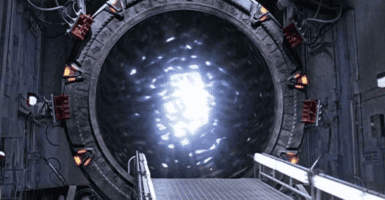New Windows 10 Update Could Make It Impossible To Use Your Printer
The latest Windows 10 update is causing some users more than a little frustration. Some using printers are getting the blue screen of death
This article is more than 2 years old

The latest Windows 10 update is bringing with it, for some users, the dreaded screen none of us ever want to see our computers display. It looks like some are getting that butt-clenching moment when the blue screen of death appears and ushers in the moment almost all PC-users fear. This latest update is related specifically to printers and when users go to print something out, the error message appears.
This latest Windows 10 update is labeled KB5000802 and scheduled for March of this year. It’s an automatic security update meaning users can’t avoid it even if they wanted. The surprise comes when the computer operating system completes its update and then users go to use their printers in some fashion. It’s then that the blue screen appears prompting folks to restart their computers saying the update is complete but there’s an issue. Heck, one of our writers experienced this very thing just a few days ago. He went to log in for work and bam, blue screen of death thanks to the latest update. Here’s what he was staring at after this update:
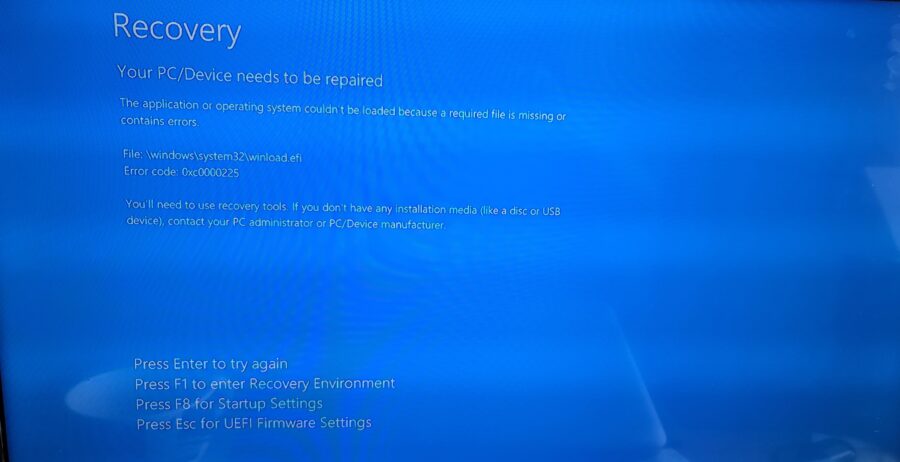
And users aren’t going to want to hear the next part about this Windows 10 update, but the company apparently doesn’t have any immediate fix for the issue. The company didn’t specifically respond to the error reporting but users have been active in online forums and tech centers complaining that they are experiencing issues with this latest update release. It appears confined to less than 30 reported cases right now, though that’s something of a moving goalpost at this point, cherrypicked from a number of different sources.
Apparently, for this latest Windows 10 update, the workaround is relatively simple though not exactly encouraging. The process involved uninstalling the previous update and rolling back the operating system to make sure KB5000802 didn’t go through. This process looks like this: Settings > Update & Security > Windows Update > View Update History > Uninstall Updates > Uninstall. Multiple users say this has cured the issue.

And just in case you were sweating out this Windows 10 update and looking anxiously at your printer and screen, waiting for the death spiral to begin, know that primarily the printer brands in question have been Kyocera, Ricoh, and Zebra. Other brands, for now, are apparently safe.
This isn’t the only Windows 10 update recently that has caused users headaches though this one and its relation to the printer is relatively new. This page details the last ten or so Windows updates that have been reported with workarounds to go about fixing the primary issue. Though Microsoft has said that they are taking precautions with their drivers going forward, it hasn’t seemed to clear up the seemingly never-ending list of issues users are encountering with updates even in the short-term.

Despite these Windows 10 update issues, the operating system remains the leader in the clubhouse when it comes to operating system sales. Though macOS has made some market inroads over the last decade, Windows still accounts for more than three-quarters, or 75%, of the systems in use throughout the U.S.among computer users. So know when/ if you are dealing with an update error or the dreaded blue screen of death, you aren’t likely the only one. Windows still has a hold on the market meaning many others are likely right there with you.